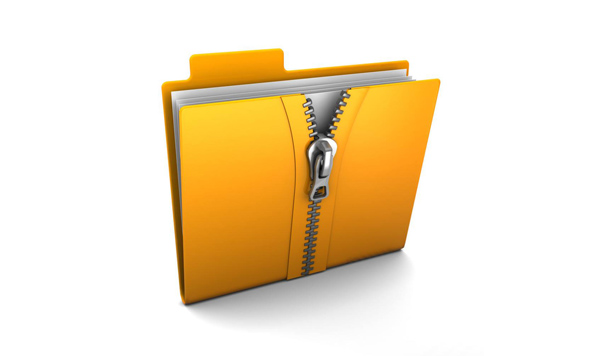CSS:text-fill-color 给文字增加图片蒙版、渐变、描边
发表时间:2019-01-22 14:03 责任编辑:莫都晨晓 浏览:
次
效果

代码
<!DOCTYPE html>

代码
<!DOCTYPE html>
<html lang="zh-cmn-Hans">
<head>
<meta charset="utf-8" />
<title>text-fill-color_CSS参考手册_web前端开发参考手册系列</title>
<meta name="author" content="" />
<!--1111111111111111111-->
<!--文字建立图片或渐变蒙版-->
<!--===================-->
<style>
html,body{
margin:50px 0;
}
.text-fill-color{
width:950px;
margin:0 auto;
background:-webkit-linear-gradient(top,#555,#fff 50%,#999 51%,#000); background:url(http://www.jnchenxiao.com/uploads/allimg/180804/1-1PP4092G60-L.jpg) center center no-repeat;
-webkit-background-clip:text;
-webkit-text-fill-color:transparent;
font:bold 95px/1.231 georgia,sans-serif;
text-transform:uppercase;
}
</style>
<div class="text-fill-color">text-fill-color</div>
<!--2222222222222222222-->
<!--文字建立图片或渐变蒙版-->
<!--===================-->
<style>
html,body{
margin:50px 0;
}
.text-fill-color2{
width:950px;
margin:0 auto;
background:-webkit-linear-gradient(top,#555,#fff 50%,#999 51%,#000);
-webkit-background-clip:text;
-webkit-text-fill-color:transparent;
font:bold 95px/1.231 georgia,sans-serif;
text-transform:uppercase;
}
</style>
<div class="text-fill-color2">text-fill-color</div>
<!--33333333333333-->
<!--文字描边-->
<!--===================-->
<style>
html,body{font:bold 14px/1.5 georgia,simsun,sans-serif;text-align:center;}
.stroke h1{margin:0;padding:10px 0 0;}
.stroke p{
margin:50px auto 100px;font-size:100px;
-webkit-text-stroke:2px #999;
}
.copyright,.info{font-style:italic;}
</style>
<div class="stroke">
<h1>描边的文字:</h1>
<p>我是被描了1像素红边的文字</p>
</div>
</body>
</html>
技术支持
相关阅读
- 1将文本垂直居中08-06
- 2dede:arclist按照自定义字段的条件调05-07
- 3js把英文逗号换成中文逗号04-01
- 4dede编辑器添加MP4视频上传功能01-08
- 5ssl证书12-22
- 6dede简单把分页页码改成英文10-30
- 7IIS7 环境中http重定向到https的设置04-01
- 8dedecms安全漏洞之/include/common.inc06-04
- 9织梦DEDE include/dedesql.class.php变量覆06-04
- 10dede自定义表单发送邮件提醒(非05-17
- 11dede列表页异步加载,点击加载更04-30
- 12正则表达式应用——实例应用04-25
- 13dede自定义表单防止恶意提交,增04-11
- 14goole地图API代码生成制作01-24
- 15CSS:text-fill-color 给文字增加图片蒙01-22